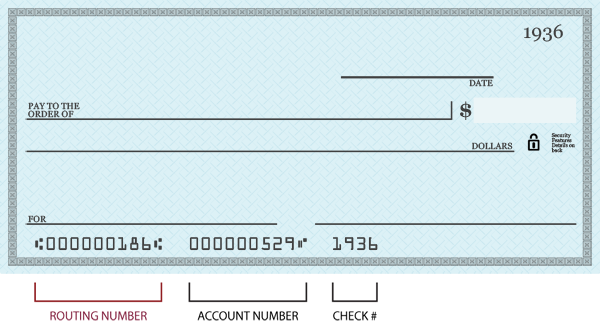eTreasury Commercial
An enhanced, secure treasury management platform for large businesses, offering streamlined online functionality. Features include dual controls, flexible file mapping, customizable information reporting and single sign-on to other key treasury management applications.
Access eTreasury Commercial
LoginFeatures
- View Balances and Transactions
- Internal Account Transfers
- View Statements and Check Images
- Receive Account Alerts
- Pay Bills with Bill Pay
- Secure Messaging
- Receive eBills and eStatements
- Export to Quicken™ or Quickbooks™1
- Authorize Individuals for Different Access Levels
- Initiate and Manage ACH and Wire Transfers
- Remote Deposit Capture
- Positive Pay
- Account Reconciliation
- Custom Reporting Option
Enroll in eTreasury Commercial
Sign up for our online banking platform and enroll in eStatements to enjoy the speed, security and convenience of managing your business anytime, anywhere. Contact our team at TreasuryManagement at LakelandBank dot com or visit your local branch to enroll today.
To enable SMS Messages for Alerts and Verification, follow the steps in this guide:
Enable SMS Cell Phone Device GuideMore Guides:
eTreasury Commercial Balance Reporting Guide
Out of Band and Soft Token Guide
Secure Browser Install GuideTerms and Conditions:
Access our Treasury Management Terms and Conditions
Need Help Getting Started? View our FAQs, user guides and video tutorials or call us at 866-224-1379.
eTreasury FAQs
You can manage your day-to-day cash flow needs and perform a range of online banking transactions efficiently with real-time posting. eTreasury Business and eTreasury Commercial provide a secure, integrated point of access to manage multiple business accounts anywhere, anytime.
Passwords must contain 9 to 30 characters and require each of the following:
- lower case letter
- upper case letter
- number
- special character
eTreasury passwords will not expire.
Simply visit LakelandBank.com, click on “Online Banking”and select “eTreasury Business" or "eTreasury Commercial” from the dropdown box. Enter your Company ID, User ID and Password, and click "Login".
You may be experiencing difficulties accessing your account due to the following:
- The Company ID, User ID and/or Password you have entered is incorrect
- If you are trying to login from LakelandBank.com, the account type selected in the dropdown may be incorrect - (For eTreasury Business, remember to select "eTreasury Business". For eTreasury Commercial, remember to select "eTreasury Commercial".)
- You've tried to login unsuccessfully three times and have been locked out of the system
Note: Please verify that you meet the browser requirements listed in the FAQ below.
If you continue to have difficulty accessing eTreasury, please contact us at 866-224-1379.
Windows Operating System (OS), Mac Operating System(OS) and the following browsers are supported:
- Microsoft Edge (Any version currently supported by Microsoft)
- Mozilla Firefox (Version 65+)
- Google Chrome (Version 70+)
- Apple Safari browser is not officially supported but there are no known issues between most recent version of Safari and eTreasury
Please see additional information below regarding technical requirements.
Windows OS
NOTE: 32- and 64-bit operating systems are supported
- Windows 8, 8.1, and 10 (Secure Browser or Desktop)
- Dual core 2 GHz or more microprocessor
- 2GB of RAM (32bit) or 4GB of RAM (64bit)
- 16 GB (32bit) or 20 GB (64bit) of Hard Drive space (minimum)
Mac OS
- 10.13 High Sierra, 10.14 Mojave, 10.15 Catalina (Secure Browser or Desktop)
- 2 GB of RAM (4 GB Recommended)
- 10 GB of Hard Drive space
Lakeland Bank’s eTreasury Mobile App is available for download in the App store and Google Play store. Your system Administrator will need to provide an activation key to enable access on your mobile device(s). For more information about our eTreasury Mobile App, click here or review our eTreasury App Mobile Guide.
Apple
- iPads and iPhones running iOS 11 or newer
Note: Only the most recent release of an OS version is supported. For example, if iOS 100.4.9 is publicly available, then release 100.4.8 is no longer supported. However, the most recent release of iOS 99 would still be supported.
Android
- Phones and tablets running OS 5 or newer
- GHZ dual core chip or better
- 1 GB or more of RAM
Additional users can be added to eTreasury by your System Administrator.
When you access your eTreasury platform, a “Help” or “?” feature is located on each page. For additional assistance, call us at 866-224-1379.
1 Quicken is a trademark and service mark of Intuit, Inc., registered in the United States and other countries.