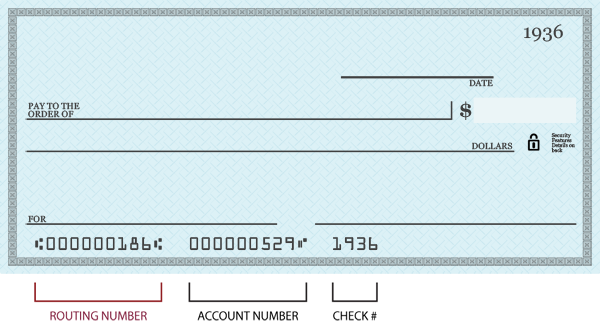When business takes you away from the office, cybersecurity threats may tag along for the ride. To avoid unwelcome trouble while on the go, take a proactive stance to guard data and educate yourself about the warning signs of cybercrimes. File these three tips away before taking business off-site.
Tip #1 - Know the Basics of Cyber Phishing
Phishing is a tactic cybercriminals use to acquire login credentials and credit card information. Oftentimes, a criminal may pose as a trusted co-worker, family member, or friend in order to trick an unsuspecting person into opening an online advertisement, email or social media message that serves as a gateway to obtain sensitive information.
- Avoid Digital Advertisements: While working outside of the office, avoid clicking on any digital advertisements. If you are using a company device, never click on pop-up ads or special offers. Oftentimes, these fake ads will take you to what appears to be a legitimate website that will ask for confidential information.
- Use Social Media Sparingly: Many cybercriminals use information gathered via social media to impersonate other people online. Each time you choose to share the names of co-workers or business whereabouts on social media, keep in mind, you are also sharing valuable information that could be used against all parties involved.
Tip #2 - Protect Your Device with the Right Equipment
- Shield Protector: Protecting laptop and computer screens with a shield protector will keep wandering eyes away from your work screen. Whether it’s while working on an airplane or in a coffee shop, this simple addition will provide some added privacy.
- Encryption Software: Technology is available to add an extra layer of security to day-to-day correspondence and data retrieval. In the event any electronics are lost or stolen while traveling, encryption capabilities provide assurance that the sensitive information it holds will not be easily
- Security Upgrades: In addition to investing in the latest encryption technologies, it’s also necessary to invest in security upgrades. Cybercriminals are continually updating their methods, so keeping security software up-to-date will ensure your information is safe from the latest online schemes.
- Note: Be sure to update software at the office. Never install any software updates while outside of the office. Cybercriminals will often send push notifications for fake updates in an effort to download cookies or malware. Be careful of any software notifications received while traveling outside of the office.
Tip #3 - Practice Cybersecurity 24/7
- Always Disable Auto-Connect: Remember to disable any auto-connect features when leaving the office with company equipment. Cybercriminals are known to set up fake Wi-Fi accounts in airport lounges or local hot spots to steal information. When possible, confirm the Wi-Fi name and password with a staff member before trying to connect to the internet in public places.
- Never Open Suspicious Emails: Be cautious of emails from unknown senders requesting personal information and look out for malicious spyware attacks. Never install any software without first speaking with your company’s designated IT expert or department.
- Avoid False Alarms: You may receive a warning notifying you that an important account will shut down unless you log into your account immediately. These false alarms are yet another example of an attempt to steal confidential information.
- Beware of Unusual Activity: If your computer starts to run slower than usual or begins receiving an abundance of ads, it may be compromised. Other possible signs of fraudulent activity include a surprise toolbar on the browser or a new favorite homepage. You might even be redirected to spam sites when using search engines. If any of these warning signs appear, you should immediately contact an IT expert.
The best way to protect business information is to know how to spot evidence of a cybercrime before it happens. Prior to your next business trip, review existing safeguards and refresh your memory of what to look for. If you are concerned that your electronic device has been compromised, don’t hesitate to report any suspected fraudulent activity to your company’s designated IT expert. Every step taken to keep business information safe will help protect the integrity of your company.
Check out our blog on Creating a Culture of Cybersecurity at Your Business or for more business cybersecurity tips, visit Lakeland Bank’s Simply Speaking Blog.