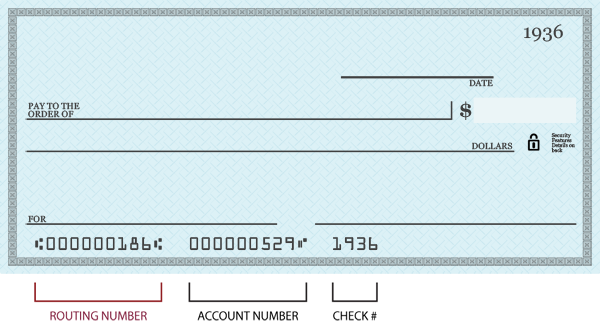Banking on your mobile device is easy and convenient. You can deposit a check, pay bills and check your balance from anywhere as long as your mobile device has service. There’s no doubt that banking has become much more accessible, but you still need to make sure that your phone and data are secure.
Here are five mobile banking tips to help you safeguard your personal and financial information when you access your account on your mobile device:
Tip #1: Enable a PIN
Lock your screen with a password! This is the primary way to keep the data on your smartphone secure and this four-digit code is enough to deter most hackers. If you don’t use a PIN and your phone is lost or stolen, whoever has your phone will be able to access all your apps and data, including your bank accounts if your login is stored on your device. Apple’s TouchID, which uses your fingerprint to unlock your phone and log onto certain apps, is a secure substitute for a PIN and passwords.
Tip #2: Don’t use public WiFi
It may be convenient and free, but checking your balance on public WiFi is anything but secure. You don’t know whether someone’s looking over your shoulder and monitoring your keystrokes. And if you’re on an unsecured network, other users on the network may see what you are viewing and sending. New hacking tools make it easy to hijack someone’s user session and steal your personal information, private documents, contacts, photos and even your bank login and passwords if they are saved on your mobile device. Rather than use public WiFi, use your phone’s 3G or 4G data plan since these networks are more secure.
Tip #3: Use your Phone’s Security Features
Most phones have built-in security features that make it harder for people to access what is stored in your phone. GPS locating apps, like Where’s My Droid and Find My iPhone, allow you to locate your phone and wipe your phone clean if it is lost or stolen. This security feature can prevent the wrong people from accessing your personal data.
Tip #4: Only Download Apps from Known Sources
Unless you download your bank’s app from your bank’s website, Google Play or Apple Appstore, it’s buyer beware. Since the app allows you to do a significant amount of your banking from your mobile device, you want to make sure that the app you’re using is as secure as possible.
Tip #5: Install Updates
Whether it’s for your phone’s operating system or the mobile app, updates provide additional features and security for your phone. Updating your phone can take time, but a few minutes of downtime could save you time in the future and helps your data and mobile device stay as secure as possible.
You can find more information about cyber security and identity theft in our Simply Speaking blog.