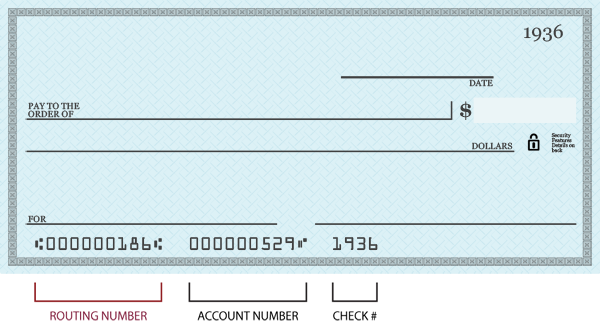You can now connect almost anything in your home to the internet — security cameras, baby monitors, televisions, thermostats and heating systems. Residences that are equipped with network-connected products for controlling and automating functions are known as smart homes. The number of smart homes in North America is expected to hit 73 million by 2021, making up more than 50% of all households. By the end of 2016, more than 21.8 million smart homes were already connected.
Smart homes bring comfort, efficiency and convenience to your home, but linking your devices through the Internet of Things (IoT) can also create security risks. IoT devices can become compromised within two minutes of connecting to the Internet, according to findings in the 2017 Internet Security Threats Report published by Symantec.
No longer is it evident when your home has been broken into. Connected technology has made it possible for criminals to unlock your doors remotely with no sign of forced entry and your cameras to be compromised without your knowledge.
If you have a smart home, it’s critical that you are proactive when it comes to keeping your information and belongings safe. Here are six things you can do to protect your smart home.
- Secure your Internet connection: Your Wi-Fi network is the heart of your smart home, and therefore the most likely entry point for cyber-attacks. Make sure to turn on Wi-Fi Protected Access encryption protocol when setting up your Wi-Fi and use a router that offers firewall protection. To reduce the risk of hacking across your devices, keep your smart home accessories on a Wi-Fi network that’s separate from the one connected to your smartphone, tablet and computer. Many Wi-Fi routers offer the ability to create a guest network that will allow you to use a name and password different from that of your primary network. Put all of your smart devices on the guest network so they can continue communicating with one another, while protecting your computing devices.
- Change default usernames and passwords: Whenever you purchase an Internet connected gadget, make sure to change the default username and password that came with it. This information is set by manufacturers and can be easy for hackers to guess or even find in online forums. Customize your device’s default ID name to something only you and your family would know and set up a secure password made up of a mixture of numbers, symbols, and capitalization.
- Use multifactor authentication: Implement an additional layer of authentication beyond your password. This can be a security key or one-time code sent to your phone via text message. Many websites and apps offer two-step authentication that users can opt into in settings. This way if a hacker is able to steal your username and password, they will be blocked from accessing your devices when they hit the second authentication step.
- Install antivirus software: You should have some type of malware protection on your mobile devices and computers that communicate with your smart home tools. These programs will alert you to malicious software and help prevent them from accessing your device. Use only well-known antivirus software such as Norton Antivirus or McAfee Total Protection, and be sure to update the latest versions promptly when you receive notifications. These updates are usually released in response to major security threats.
- Keep your devices updated: Most smart home devices don’t update software and firmware automatically, which can leave them vulnerable to cyberattacks. When you install a new gadget in your home, check to make sure there aren’t any available updates as a result of the product sitting in a store or warehouse. Then set up a reminder on your smartphone or within your device’s app to check for updates once a month.
- Minimize connectivity: Evaluate the connectivity options on each of your devices and disable any that you are not using in order to minimize the possibility of a cyber threat. Some devices don’t even require an internet connection to function, so simply turn this feature off if you aren’t interested in using it.
You can find more tips to help protect your personal information here on our Simply Speaking blog. Lakeland Bank also offers ID Theft Monitoring and an ID ProtectALL® Package with our Elite Checking account. To reach our Customer Service Team with any questions, please call 866-224-1379.