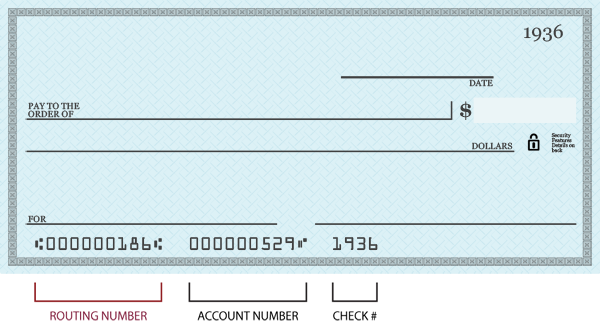Last year, more than 75 million taxpayers used individual software solutions to file their taxes. Taxpayers using these do-it-yourself tax preparation and financial planning products are currently the latest target for online phishing scams.
As the April 15th deadline approaches, scam artists are bound to look for people in the midst of filing their taxes. It’s easy for recipients to confuse a spam email for an authorized one, since most software providers routinely send emails on the status of tax returns. The thieves simply ask for personal financial information or an update of sensitive data, and then use it to file fraudulent tax returns and claims.
USA Today recently reported that, Intuit, parent of TurboTax, has seen a marked increase this year in reports of fraudulent e-mails that claim to come from the company. Some of these emails contain fake web links or attachments that can download viruses to the recipient’s computer.
Here are some tips to help you identify these types of phishing scams:
- Never reveal password, login or any other financial information.
- Do not reply to an unsolicited e-mail.
- Recent examples include fraudulent emails with the subject line: “Your Intuit.com order confirmation” or “QuickBooks Security Notice”.
- Don’t open attachments from unknown sources. Don’t download a “software update” or “software download” from an email – viruses can be installed on your computer. Updates are done on a software provider’s website.
- Forward suspicious e-mails to your tax software provider. They should have a security center. For example, send suspicious TurboTax e-mails to spoof at intuit dot com.
Share this message with friends and family, so that together, we can fight identity theft and online phishing campaigns.