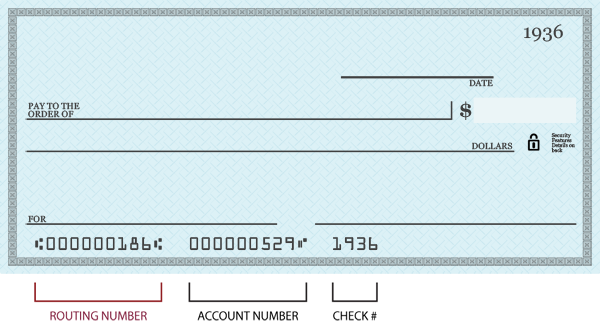Your teen may be revealing your family’s personal information by simply searching the Internet for information about a favorite celebrity. Visiting certain sites could expose your computer or personal devices to viruses or malware which can lead to identity theft. It’s important to educate your teen about how to keep personal information safe and talking about risks is an important first step.
As you begin to teach your teen about cyber security, here are tips on what to discuss:
Keep software up to date
Software and operating systems often release updates that are important to install as soon as they are issued. Updates will help protect devices from viruses and malware by providing additional features and security. These updates do take time to install, but can save you time and money in the future by keeping your information as secure as possible.
Manage mobile apps
Updates for mobile apps and the operating system often contain security fixes, so you shouldn’t wait to install them. Also, deleting apps that you don’t use is a good idea.
Use multifactor authentication for accounts
When you lose or forget a password, the instructions on how to reset your password are sent to another email. Using multifactor authentication is more secure and adds another layer of security, like requiring you to enter a code that is texted to you while you’re resetting a password.
Use secure passwords
When choosing a password, you want to use something more complex than your name, school or words or numbers that easily identify you. Use a mix of upper and lowercase letters, numbers and symbols for a secure password that’s difficult to guess.
Don’t use public WiFi
While convenient, public WiFi is anything but secure! You don’t know whether someone’s looking over your shoulder and monitoring your keystrokes as you type in passwords or other personal information. It’s even easier to steal this information if it is stored on a mobile device. Rather than using public WiFi, use your 3G or 4G data plan since these networks are more secure.
Use your phone’s security features
Most phones have built-in security features that make it harder for people to access what you store on your device. GPS locating apps, like Where’s My Droid and Find My iPhone, allow you to locate your phone and wipe your phone clean if it is lost or stolen. This security feature can prevent the wrong people from accessing your personal data.
Only download apps from known sources
Unless you download the app from Google Play or Apple Appstore, it’s buyer beware. Make sure that the apps on your mobile device are as secure as possible and downloaded from a trusted source.
We’re here to help. You can find more information about cyber security and identity theft in our Simply Speaking blog. We also offer information on personal banking on our website. Our Customer Service Team can be reached at 866-224-1379.