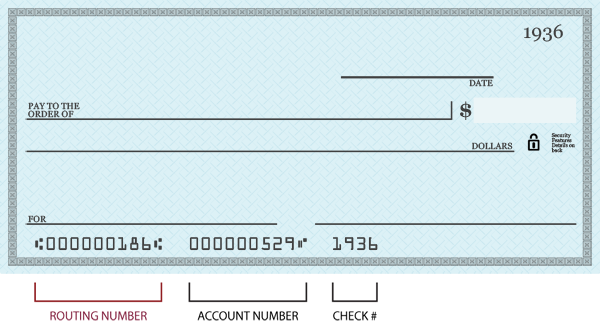From Facebook to Reddit and every platform in between, social media has become the go-to tool for people to connect with one another, engage with news content, share information, purchase products and seek entertainment. And while young adults were among the first social media adopters, the user base has become more representative of the broader population. As these platforms continue to grow, more information is shared, more time is spent online, and more connections are made.
Not all connections are good ones though. Today, with policies and platform settings constantly changing, it’s easy to fall behind on maintaining safe and secure profiles. In fact, research from a recent Javelin Strategy & Research study shows some 15.4 million consumers were victims of identity theft or fraud in 2016. You can protect yourself from a cyberattack on social media by following these five tips:
- Create a strong password. This probably isn’t the first time you’ve heard this and it won’t be the last. A strong password that includes a combination of numbers, uppercase and lowercase letters, and special characters can greatly impact the security of social media accounts. Skip common password elements such as birth dates, social security numbers, anniversaries, or the name of your pet. Keep all passwords private, don’t use the same one for multiple services and never keep them on the device itself.
- Less information is better. Social platforms are built for sharing and users post everything from educational background, work history, pet names and birthdays to when and where they vacation. Don’t make it easier for someone to take advantage of you by giving them your whereabouts or personal information that can be used to hack your accounts. And while a “full” profile may be appealing, consider providing only a general version of the requested information. For example, list your state of residence rather than city and state.
- Understand and update privacy settings. Take the time to explore and understand available settings, try different options, and remember to keep them up-to-date. Be aware of any privacy settings on the platforms you use and update them accordingly. Not all privacy settings “translate” between platforms, meaning an image you share on Twitter that is marked private may still come up publicly in a Google Image Search. If you don’t want something found publicly, don’t post it at all.
- Know your friends and followers. Fake social media accounts are more common today than ever before. While having a high number of friends or followers may seem “cool,” it’s important to only friend and accept people that you know. Remember, the more people you are connected to, the harder it is to control what happens to the information you post. If you get a request you are unsure about, utilize the “block user” feature that many platforms offer.
- Log out of each session. Whether you are working on a personal or public computer, always remember to log out of online sessions. Logging out after each use helps ensure other people can’t take over your social profiles, steal personal information, share slanderous content, or lock you out of your account. If you use a public computer, be alert for a popup asking if you’d like the computer to save your password and select “no.”
This National Cyber Security Month (NCSAM), you can find more tips to help protect you or your business from cyber threats here on our Simply Speaking blog. To reach our Customer Service Team with any questions, please call 866-224-1379.