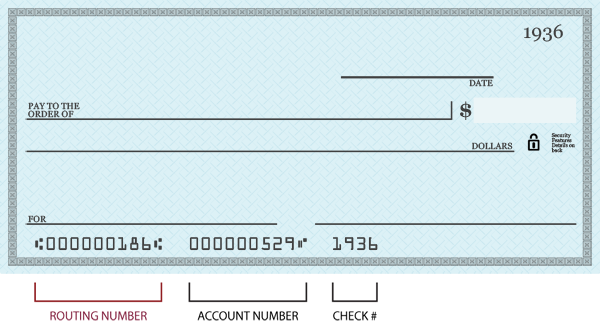Social networks have normalized sharing at a whole new level. People are more connected than ever in a shared online environment where information is in constant circulation. The downside of this is a greater risk that information can be misused by fraudsters who search the internet for data that may be valuable for their schemes. Here are three simple practices to keep personal information out of the wrong hands and reduce the risk of identity theft.
Limit the Information Shared
Social media serves as a platform to highlight who someone is and where they are for the world to see. We live in a world where posting about daily whereabouts and happenings isn’t anything out of the ordinary. When it comes to sharing information that could be misused - such as a birthday, city of residence, workplace, phone number, etc. - it is better to be extra cautious. When possible, limit this information altogether or at least verify that security settings are in place to ensure sensitive information is only visible to those who have established a personal connection. For those who choose to share these types of details about themselves online, remember it’s ok to be vague. Instead of sharing your birthdate, give the month and day. Instead of publishing the city of residence to a profile, generalize by the region instead (i.e. Greater New York City Area).
When it comes to posting daily, always be mindful of the information onlookers may be able to gather. Be cautious before sharing images and ensure there are no sensitive details in the background that may have been overlooked such as a landmark that showcases the location or a piece of mail with sensitive information displayed. Similarly, users should be careful when checking in at or tagging a location on a post. It can be fun to share our exciting travels, but this can create a vulnerability back at home and cause a potential break-in if the wrong person obtains this information.
Know Your Personal Connections
It’s not uncommon to receive a friend or connection request from a complete stranger. The actions that follow can make all the difference. If the name doesn’t sound familiar, their picture doesn’t look familiar, and there aren’t many mutual connections or friends, it’s wise to decline the invite. While security settings can help build a barrier against displaying information to the masses, the barrier can be compromised when strangers are allowed in. A social media friend, follower, or connection count should come second to personal security. There’s no harm in being selective with requests and sifting through audience lists to remove anyone who may no longer be welcome.
Be Password-Savvy
Never underestimate the power of a strong password. Passwords that utilize a combination of letters, numbers, special characters, and are different among social media logins are simple ways to ensure accounts are secure. It’s also smart to change passwords regularly. Set a phone or calendar reminder to help keep your passwords updated. Passwords should be treated as carefully as PINs and Social Security Numbers. It’s important that they aren’t written down where they could be easily accessed or stolen. When possible, it is also beneficial to take advantage of two-factor authentication. This setting provides an additional layer of protection since it requires two ways to verify that the true account owner is attempting to log into a social networking site.
Taking the proper precautions to protect personal information is a must. If you think your social media account has been hacked, the password should be changed immediately and prompt a widespread logout from all devices. And, if you suspect that you are a victim of identity theft, take action quickly. Important remediation steps include:
- Filing a police report
- Filing a complaint with the Federal Trade Commission
- Contacting the three credit bureaus (Equifax, Experian, and TransUnion) to freeze your credit
Visit our Simply Speaking Blog for more information about protecting yourself from identity theft. If you suspect you are a victim of online fraud, contact Lakeland Bank immediately.