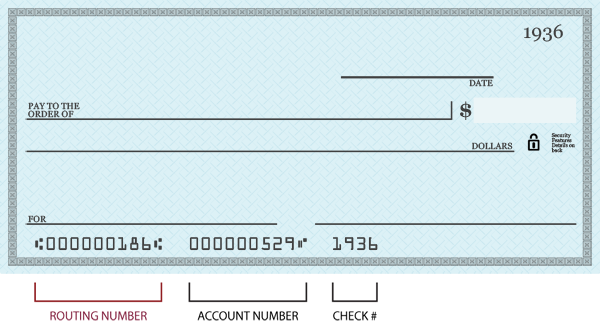If you’re like me, your inbox is filled with junk mail and your phone rings constantly with calls peddling everything from pest control to energy savings plans. This doesn’t have to be the case! You have more control than you think over these unwanted solicitations, and here’s what you need to know to free up your inbox and limit those sales calls.
Tips to Limit Unsolicited Phone Calls
- Register with the National Do Not Call Registry. There is no charge to do so. Simply call 888-382-1222 (TTY 866-290-4236) from the number you wish to register. This works for any personal line or cell phone. You can also add your phone number to the list at https://donotcall.gov. It takes approximately 31 days before most calls stop, but being listed on this registry will only stop sales calls. You may continue to receive calls from charities, political candidates, debt collectors and for telephone surveys.
- Consider Call Blocking or Caller ID. Ask your phone provider if there is a fee to block a number that repeatedly calls you. You may also wish to pay for Caller ID so you can choose which calls to answer based on the number displayed. Keep in mind that scammers can use technology to display a fake Caller ID.
- File a complaint if necessary. If you’re on the Do Not Call list, and you get a sales call or a spam text, do not interact in any way. If you press buttons or ask to talk to a person, you will likely receive future calls. Filing a complaint with the FTC is the best way to limit these calls. If it’s a spam text message, you also can alert your mobile carrier. Simply forward the message by text to 7726 (SPAM). This works for AT&T, T-Mobile, Verizon, Sprint and Bell.
Tips to Limit Unsolicited Email
- Increase your email filter setting. Many email programs allow you to set the strength of the filter for junk mail. Setting it to high could catch some non-junk mails too, so make sure to check your Spam folder periodically.
- Unsubscribe from reputable email lists. Look for the unsubscribe button, usually in tiny print along the bottom of the email. Clicking on that link requests that you’re removed from future emails. Use this tactic only for companies that you know. Spammers can discover you have a “live” email address because you took the time to unsubscribe. If you’re receiving a Spam email with an option to unsubscribe, then ignoring it is the best course of action.
- Register with Direct Marketing Association’s (DMA) Email Preference Service. The DMA helps limit the amount of commercial emails you receive. Simply visit www.dmachoice.org to register your email address. (You also can register your home address for snail mail “junk” solicitations.) Registration lasts for six years and is free of charge.
- Don’t share your email address online. Most people use their primary email address to sign up for online services and sites. Instead, create a temporary email address if needed. Be very careful where your email appears. Never share it on social media or on social networking sites. If you must provide contact information in a public forum, write it in a creative way to fool the robots surfing the net. For example, try name [at] Comcast [dot] net.
- Report Spam to your internet provider. The more often you report Spam, the better your provider can be in identifying Spam messages.
A Word About Opt Out: Privacy Notices and Prescreened Offers
Banks and other companies involved in financial transactions are required to send customer privacy notices. We encourage you to review them because this is one way you can limit whether your information is shared. Simply follow the instructions in those notices to opt out of having your information shared with affiliates and non-affiliate companies. You can’t opt out for everything, but this will limit communications based on what the law allows. For more information about your bank’s sharing policies and privacy options, contact your financial representative.
Consumer Reporting Companies also share information. You can opt out of prescreened offers of credit and insurance (usually delivered via snail mail). To opt out for five years, call 888-5-OPT-OUT. To opt out permanently, visit www.optoutprescreen.com.
You can find more information on financial services at Lakeland Bank, including consumer loans, personal banking and financial planning on our website. Our Customer Service Team can be reached at 866-224-1379.