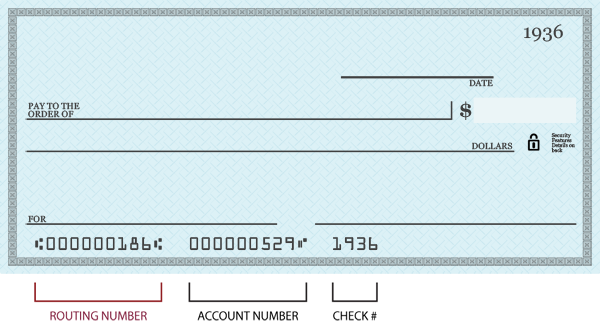With our dependency on mobile devices and the inevitable depletion of their battery life, it’s highly probable you have used a public charging station to power up your phone or laptop. If you know what “juice jacking” means, that might not be such a great idea.
You might think it refers to stealing juice boxes in the school cafeteria, but it’s a bit more serious. “Juice jacking” was coined in 2011 by security researchers to explain criminal access to a phone or mobile device’s data and/or the injection of malicious code onto the device via the use of a public USB port.
This type of attack is possible when an infected public charging station is used to refuel the battery on a mobile device. Once plugged in, a hacker can quickly access and download your data including information such as emails, texts, contact information and photos. They can even install malicious code to gain wireless access to your device in the future. The public USB port is a vulnerable target for cybercriminals due to its public access, 24/7 availability, and its high level of user trust.
Unfortunately, there is no way to know if a public port is compromised but you can take preventive actions to protect yourself from this type of cybercrime. The most effective precaution is to not utilize third-party systems, but here are 5 ways to ensure you have a fully-charged phone while protecting your data from getting hacked:
- Charge devices at home – this is one of the best defenses to keep your information safe. Try to make it a routine to charge your phone at home, in the car or at the office.
- Plug your AC adapter into wall outlets – use your own USB power adapter and cable to reduce the risk of exposing your device to hackers.
- Pack a USB power only cable – these types of cords don't have the two wires needed to transmit data so they are safer to use in public.
- Purchase a power bank – these personal chargers are a great way to keep devices charging while you’re on the go – they are small, portable and easy to use!
- Power down before charging – this method works on a model-by-model basis, but is worth a try if you must use a public USB port.
The convenience of a public charging station at the airport, on campus or at your favorite coffee shop may be hard to resist when your low battery light starts flashing, but it’s important to understand the risk and how to protect your data before you plug in your phone!
Lakeland Bank takes cybercrime seriously! Check out our Simply Speaking Blog for other articles to keep your personal information safe.