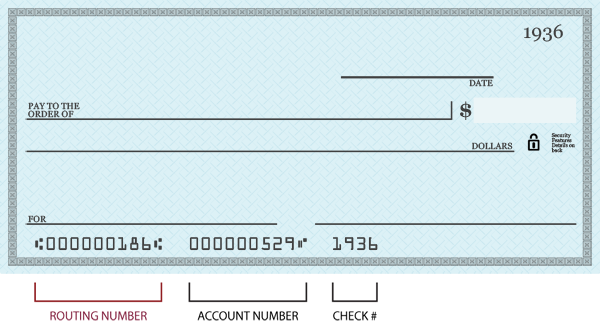Frequently Asked Questions
Online and Mobile Banking Alerts
Yes, you'll need an active consumer online banking profile to set up alerts or choose to receive push notification alerts, which can also be set up within our mobile banking app. Not currently enrolled? Enroll today.
No, existing Alerts will not be migrated, you will need to log into online banking to re-enroll and select your alerts from the expanded options including email, secure inbox, text and mobile push notifications.
Absolutely. We recommend that all customers set-up alerts to monitor account activity. Once you’ve activated alerts, you’ll know exactly what’s happening with your money and can watch out for suspicious activity in real-time.
No. This is a complimentary service to personal Lakeland Bank customers. However, message and data fees may apply.
Log into online banking and in the top right corner select ‘Alerts’. From there, you can select and customize the alerts you wish to receive from the ‘Alert Options’ tab.
Yes. When setting up alerts, in the ‘Contact Options’ tab there is a link to add additional email addresses and text numbers.
When setting up alerts from the ‘Contact Options’ tab, just click ’Send Activation Code’. Type the code you receive into the activation box.
Yes, you can customize each alert when you would like to receive alerts as well as when you don’t by selecting the ‘Do Not Disturb’ option to set up a start and end time. Any alerts generated during that time period will be held until that period ends.
Yes, simply log into online banking and navigate to the ‘Sent Alerts’ section, which displays a list of your alerts with the details. You can mark as read or delete past alerts from here. You can also view past alerts within our mobile banking app.
From the ‘Alerts’ section, click the ‘Overview’ tab to view all of your alerts. Click to ‘Edit or Delete’ any existing alert.
Yes, to establish push notifications through our mobile banking app, login and select ‘More’ from the menu, then ‘Alerts’ and enable push notifications. Once turned on, you can set up account alerts, security alerts, and view your recent history of alerts sent.
Our mobile banking app supports mobile devices using operating system versions of Android 7.0 or iOS 12 or newer.
You can set up or edit alerts from within online banking or choose to receive push notification alerts, which can also be set up within our mobile banking app