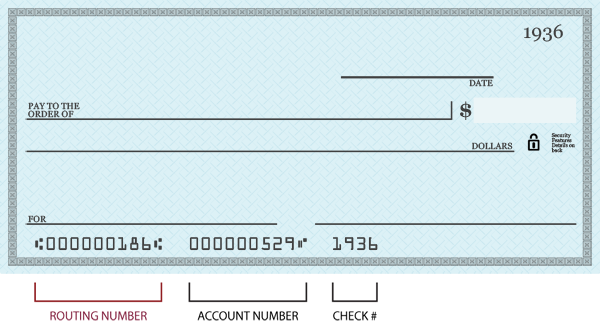Frequently Asked Questions
Mobile Banking
Consumer Online Banking support is available:
- Monday through Friday - 7:00 am to 8:00 pm ET
- Saturday - 8:30 am to 2:00 pm ET
- Sunday - 10:00 am to 2:00 pm ET
You may contact us by telephone at 866-224-1379.
E-Mail support is available at support at lakelandbank dot com
Mobile Banking Features
- Check account balances
- View transaction history
- Transfer funds between accounts (Browser and App only)
- Deposit Check (App only)
- Pay Bills (App only)
- Send money electronically to family and friends using Popmoney (App only)
- Find Lakeland Bank branches and ATMs
Access your accounts through an app on your mobile device (iPhone, iPad and Android phones only) using your online banking login credentials. Receive account balances, view recent history, transfer funds, deposit checks, pay bills, send money electronically to family and friends, and find branch & ATM locations.*
Download the Lakeland Bank Mobile Banking App through the Apple App Store or Google Play. Or, login to your consumer online banking profile, click the 'Mobile Banking' link in the navigation menu and follow the prompts to enroll.
* Messaging and data rates from your wireless provider may apply.
Receive account balance, recent transactions and local branch and ATM locations via text message on your mobile device.*
Balance: Send "Bal" to 96924
Transactions: Send "Hist" + to 96924 (e.g. "Hist C1"); Send "Next" for additional transactions.
Branch Locations: Send "Branch" + to 96924 (e.g. "Branch 07438") or send "Branch" + <City, St> to 96924 (e.g. "Branch Morristown, NJ")
ATM Locations: Send "ATM" + to 96924 (e.g. "ATM 07438") or send "ATM" + <City, St> to 96924 (e.g. "Branch Morristown, NJ")* Messaging and data rates from your wireless provider may apply.
Lakeland Bank’s Mobile Banking triple play provides secure and convenient access to your consumer accounts anywhere and at anytime. Whether you access your accounts through the downloadable app, mobile web browser or text banking, Lakeland Bank provides solutions to help simplify your financial life.
Mobile Banking allows you to view transaction history, check account balances, transfer funds between accounts, deposit checks, pay bills, send money to family and friends, and find local Lakeland Bank branches and ATMs.*
Text Message Banking
Receive instant account information by sending text-based messages from your cell phone. Get account balances and receive recent transaction history. Plus, locate the nearest Lakeland Bank branch office or ATM! By sending a short text command to 96924, you can quickly receive the information you want.Mobile Browser
Lakeland Bank’s mobile website allows you to have instant access to your accounts when you are on the go! The mobile website provides you with secure access to your account balances, recent transaction history and the ability to transfer funds between accounts. Additionally, you will be able to locate the Lakeland Bank branch office or ATM location nearest to you.Downloadable App
The Mobile Banking application can be downloaded through the App Store, Google Play or through the link provided during your initial enrollment. View account balances and recent transaction history, deposit checks, pay bills, send money electronically to family and friends, and transfer funds between accounts. Additionally, you will be able to locate the Lakeland Bank branch office or ATM location nearest to you.* Lakeland Bank Mobile Banking is free to download. However, messaging and data rates from your wireless provider may apply.
To enroll for Mobile Banking
- Lakeland Bank App: Download the Lakeland Bank App from the Apple App Store, Google Play or Amazon App Store.
- Text, Mobile Browser or App: Login to your consumer online banking profile and click the 'Mobile Banking' link in the navigation menu (or click 'Options').
- Scroll down to the Mobile Banking Profile section and click the 'Enroll Now' button.
- Accept the Terms & Conditions.
- Select desired services.
- Select desired accounts and provide account nicknames.
- Enter mobile device telephone number.
- Enter activation code received via text message.*
* Mobile device/service must have text messaging enabled to receive the activation code, text banking information, and browser & downloadable app links.
The following mobile carriers, browsers, devices and operating systems are available for use with Lakeland Bank's Mobile Banking service:
Supported Carriers
- Verizon Wireless®
- AT&T Wireless®
- Sprint®/Nextel®
- T-Mobile®
Certain other small-brand carriers that operate under these carriers (e.g. Boost Mobile®)
Supported Browsers
Any mobile device's default browser (e.g. Apple iPhone®: Safari®)Supported Devices/Operating Systems for Downloadable App
- Apple iPhone® (iOS 5.0 and above)
- Apple iPad®(iOS 5.0 and above)
- Android® (OS 2.1 and above)
Access your accounts through your mobile device's default browser using your online banking login credentials. Receive account balances, view recent history, transfer funds, and find branch & ATM locations.*
Launch Mobile Browser from link provided during enrollment (add to your bookmarks for quick access). Select "Login" and verify security image & pass phrase and enter your password. Select "View Accounts", "Transfer Money" or "Find ATM/Branch".
Be sure to select "Log Out" when finished with your login session.
* Messaging and data rates from your wireless provider may apply.