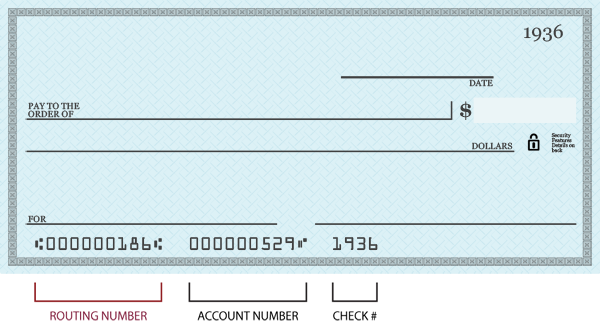Frequently Asked Questions
eStatements
eStatement enrollment is accessed under "Profile" through the consumer online banking system. Users may also be prompted to enroll for eStatements during their initial online banking login session.
When your eStatement is available, you will receive an e-mail notification. NOTE: Make sure that 'ebanking at lakelandbank dot com' has been added to your trusted e-mail sender's list.
To access your eStatements, login to the consumer online banking system. Under the account, select the desired eStatement under 'Documents'.
eStatements are identical to your regular paper statements and notices, except that they are conveniently provided through the secure online banking system. Once enrolled for eStatements, paper statements and notices will no longer be mailed, eliminating the delays and risk of mailing statements, and reducing paper waste.
Only the person listed on the first name line of a joint account may enroll for eStatements. However, either owner may retrieve the eStatement from his/her online banking profile.
Adobe Acrobat Reader(TM) is required to open, view and print eStatements. Once opened, eStatements can be saved to a hard drive, CD/DVD-ROM or other media.
Both eStatements and Online Account Statements are available through the consumer online banking system. eStatements provide an exact copy of your paper statement (including check images), while Online Account Statements provide the account transaction information in HTML format (no check images).