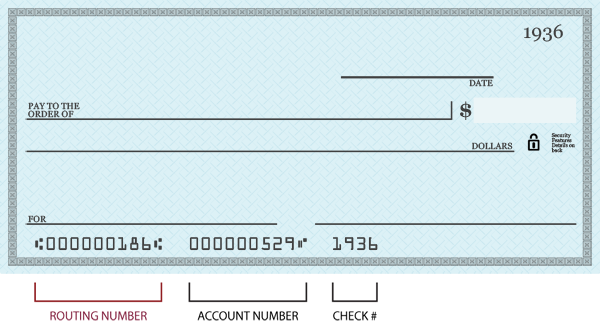Frequently Asked Questions
Business Mobile Banking
The following mobile devices and operating systems are currently supported for use with Lakeland Bank's Business Mobile Banking service:
- Apple iPhone® (iOS 5.0 and above)
- Android® Phone (OS 2.1 and above)
To approve a pending transaction (ACH, wire or internal transfer) already initiated by another user through the online banking system, select the ‘Approvals’ tile and select the desired category of items pending approval (shown with a red number graphic indicating the number of pending transactions).
To approve a Positive Pay exception, select the ‘Approvals’ tile and select the Positive Pay category (shown with a red number graphic indicating the number of exception items). View the exception item by tapping the image icon and select ‘pay’ or ‘return’.
Lakeland Bank’s Business Mobile Banking provides secure and convenient access to your business accounts anywhere and at any time. Simply download the Lakeland Bank Business Mobile Banking App to your iPhone or Android phone through the Apple App Store or Google Play and log in using your current Business Online Banking login credentials.*
* Messaging and data rates from your wireless provider may apply.
To enable alerts to be sent to your mobile device, tap the ‘more’ button in the upper right corner, select ‘Alerts’ and choose the desired notifications.
Notifications for the Mobile Banking app must also be enabled within your mobile device settings (iPhone only).
Business Mobile Banking support is available:
- Monday through Friday - 7:00 am to 8:00 pm ET
- Saturday - 8:30 am to 2:00 pm ET
- Sunday - 10:00 am to 2:00 pm ET
You may contact us by telephone at 866-224-1379. E-mail support is available at support at lakelandbank dot com.
- Check account balances
- View transaction history
- Transfer funds between Lakeland Bank accounts
- Deposit checks
- Receive alerts when transfers or Positive Pay exceptions are pending
- Approve pending transfer requests and Positive Pay exceptions
How to Make a Deposit
To deposit a check using the mobile deposit feature, tap the ‘Deposits’ tile and follow the prompts to select and deposit account, enter the check amount and capture front and back images of the check.Deposit Status
Check the status of recent deposits made through your mobile device by tapping the ‘Deposits’ tile and selecting ‘Deposit History’. ‘Accepted’ Items (indicated with a green mark) have processed and should be posted to your account. ‘Pending’ items have been uploaded but have not yet posted to your account.Deposit Limits
You can deposit up to $25,000 per day.Deposit Cut-Off
Mobile deposits can be made at any time. Deposit made after 6:00 pm ET, or on weekends or holidays, will be processed on the following business day.Eligible Deposits
Checks eligible for deposit through Business Mobile Banking include:- Drawn on U.S. bank and payable is U.S. dollars
- Must be payable to and endorsed by the account owner
- Not a substitute or remotely created check
- Not already processed/negotiated
- Unaltered and not known to be fraudulent
- Subject to deposit limits